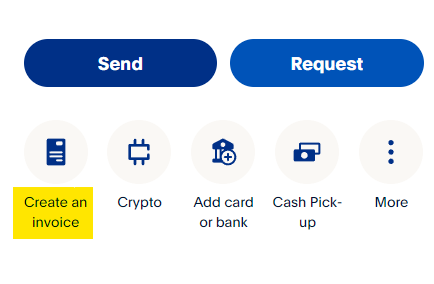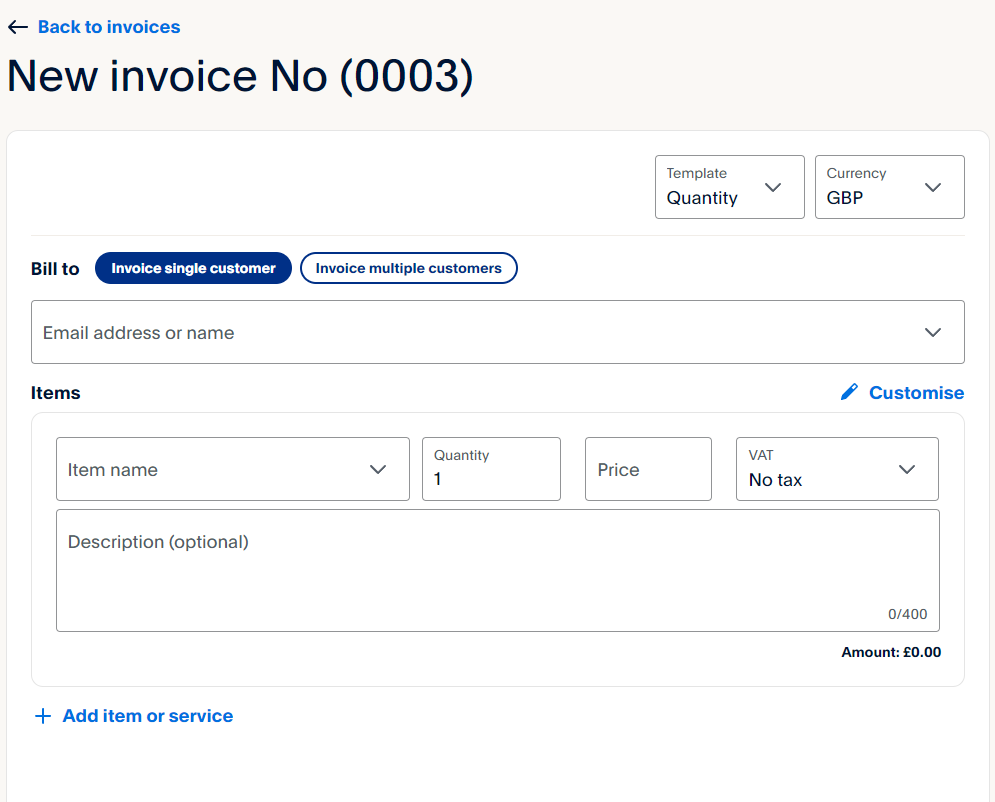This guide provides step-by-step instructions on how to write an invoice. Following these guidelines will help ensure accurate and timely processing of your invoice.
Before you begin, make sure you have the following information ready:
Full legal name or company name
Contact information (address, phone number, email)
Contact person or Email (if available)
Billing address
Any specific details or reference numbers provided
Invoice number (ensure it’s unique)
Invoice date
Payment terms
Itemized list of products or services provided
Rates or unit costs for each item
Total amount due
Sign in to your PayPal account using a web browser. Alternatively, you can use the phone app, but be aware that the interface may vary, resulting in different screenshots.
Click the Create an invoice button located on the right hand side of the page.
Enter the details to your account making sure you add the correct services, rate, and Quantity.
Give a clear description on what you have delivered including Tournamnet Names, Service etc.
Click Send.
By following these steps, you’ll create a professional and comprehensive invoice for Esports.
If you have any questions or need clarification, don’t hesitate to reach out to Esports Wales.